Installation
Product installation & technical support by professionals
WARNING: Please ensure installation is carried out by a professional electrician or AV installer. Warranty may become void if failure to do so.
Pre-Installation:
- Make sure that all parts in contents listing are present
- Ensure the wall chosen for install is level, our Bathroom TVs use magnets to attach to the back-mounting plate and will not stay in on a diagonal wall.
- Decide on the positioning of your TV. We recommend that this is close to eye level as possible to ensure maximum visibility.
- Watervue Bathroom TVs are designed to be recessed into the wall. Please ensure that if you are not recessing the TV into the wall, the screen is being installed outside of zone 1
- We strongly recommend that you setup the TV before installing to test all functions are working properly.
First Fix Installation (Power & back mounting box):
- Chase cabling including power lead & transformer to source. Please note the combined length of the power cables is 3 meters.
- Create a recess for the back-mounting plate using the dimensions. Ensure that there is a surface behind each hole that can take screws
- Once the recess has been created, insert the TV’s mounting plate. The edge of the mounting plate should line up with the tiles.
- Insert screws to secure the mounting plate in place
- Bring through the cables from the bottom of the mounting plate
Installing the TV
- Unscrew the inputs cover on the back of the TV and remove the cover.
- Insert all cables into ports and rest wires on the foam.
- Once all cables are in place, re-attach the inputs cover and screw to secure in place.
- To mount the TV into the mounting plate, bring the TV up to the hole and start to slowly push the screen into its housing. Please do this with care as too much force may potentially cause damage to the front glass screen.
- Turn on the power and the red-standby light should appear at the bottom of the screen.
- Turn on the screen using the power button on the remote, the standby light should flash between red and green and the initial boot screen will appear.
Sealing the TV
- Once you are happy that the bathroom TV is in place and working, a silicon-based sealant will need to be applied to complete the installation.
- Apply the sealant around all the edges of the TV. This is to prevent water entry to the back of the unit.

PLEASE NOTE: Faults/Damage caused by failure to apply sealant as advised may not be covered under warranty.